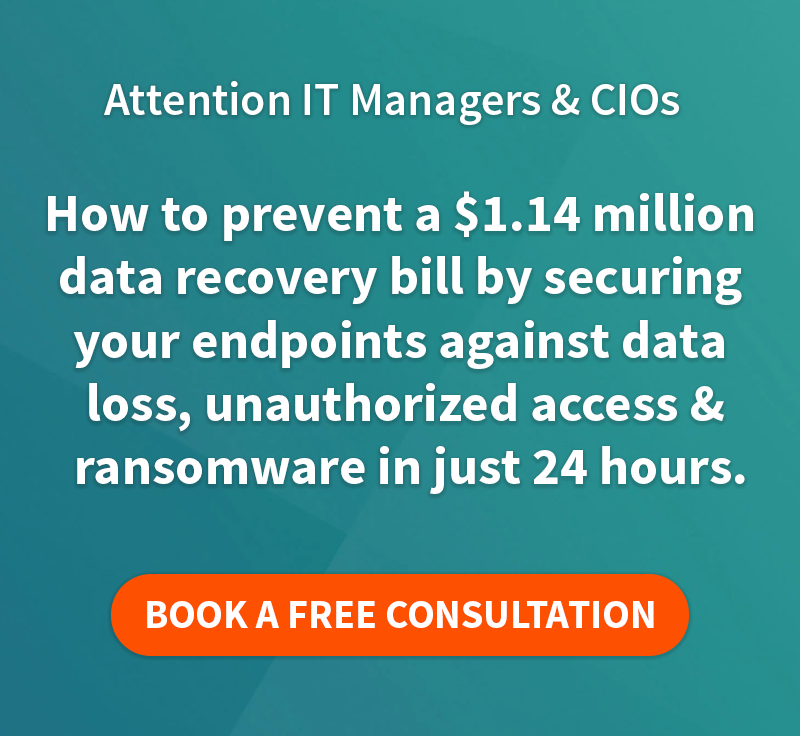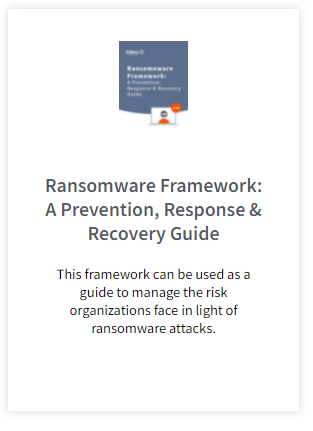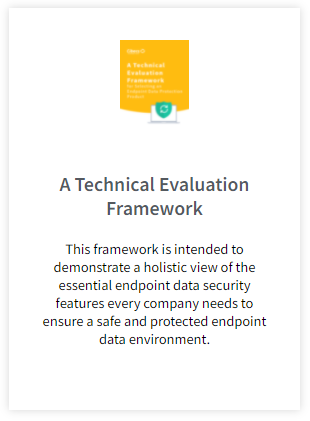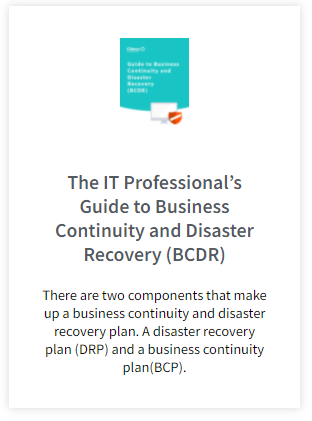The best way to protect yourself, your users and your business against ransomware is by setting up a proactive defence. The ransomware statistics paint a frightening picture for anyone in charge of IT: In Q3 2016 alone, 18 million new malware samples were captured. Source: Panda Labs What that means is that the criminals…
Data Migration & Enterprise PC refresh projects
Co-ordinating and managing PC refresh initiatives present the IT department with many challenges.
Read our IT Manager’s Guide to Corporate PC Refresh Projects
EXTENSIVE PLANNING:
The process of assessing the current state of PCs within the organization and identifying areas that need updates is a massive undertaking. Issues such as interoperability, software compliance, application updates, and inventory location must be examined. Asking the right questions and knowing what to look for requires comprehensive planning.
LOGISTICAL HURDLES:
The logistics involved with PC refresh can be overwhelming. Challenges include storage, shipping, project management and reporting.
PHYSICAL SPACE CONSTRAINTS:
The on-site, physical storage of hundreds or thousands of PCs is for most enterprises. New incoming equipment must be coordinated and the proper disposal of outgoing equipment must be accounted for. Just-in-time delivery is the expectation, but often not the reality.
DATA MIGRATION RISKS:
A hardware refresh relies heavily on successful data migration. According independent IT research analysts, Bloor, companies spend over $5 billion every year on data migration. Add to that a 60% failure rate and the result is a difficult to ignore financial incentive to ensure the successful migration of your business data.
Some of the most common problems associated with data migration:
• Data corruption, missing data or data loss
• Extended or unexpected downtime
• Application performance issues
• Technical compatibility problems
• Data isn’t restored to original location on a new OS
PROTECTING DATA INTEGRITY:
Performing a secure backup of all critical business data is an obvious necessity before replacing company hardware. The problem is that these backups can result in wasted time, huge bandwidth and storage costs, and can be unreliable. This means that before backing up the company data you should investigate different data backup options, including different data backup software.
WORKING ON MULTIPLE SITES:
Multiple branches spread across geographies can further complicate PC refresh. Resources need to be scheduled and remote workers must be considered, as well as delivery costs and logistical planning.
AVOIDING USER DOWNTIME:
Performing a PC refresh without impacting downtime is a challenge. Businesses can seldom afford an application or user downtime window, forcing a PC refresh to occur in the evening and on weekends. If the project is performed after-hours, issues such as technical support availability and accessing secure rooms can slow progress.
IT can also employ new tools and technology to tackle potential migration problems.
What is key during a refresh project is nondisruptiveness and controlling the impact on:
- Users
- Network & Bandwidth
- IT
- Data integrity
INTEGRATION AND TESTING:
Mission-critical applications must work on new systems and extensive testing must be performed. User data must be available on the new hardware in the original location for user acceptance testing.
TRAINING:
Training employees and the help desk on a new OS, equipment and applications must be performed.
PROPER DISPOSAL OF HARDWARE:
Properly discarding old PCs has legal and environmental implications. Software must be removed, company confidential data must be scrubbed and certain components must be discarded in compliance with standards and industry regulations.
FEATURED POSTS
IT Managers: How to Protect Your Users Against Ransomware
The best way to protect yourself, your users and your business against ransomware is by setting up a proactive defence. The ransomware statistics paint a frightening picture for anyone in charge of IT: In Q3 2016 alone, 18 million new malware samples were captured. Source: Panda Labs What that means is that the criminals…
Cibecs Joins Silicon Valley Top 20
Cibecs Joins Silicon Valley Companies to be Listed on Top 20 Most Promising Storage Solution Providers Cibecs, a leading South African endpoint backup, protection and security solution, has been recognised as one of the 20 Most Promising Storage Solutions by CIO Review. The list, compiled by industry insiders, highlights leading global technology providers that offer effective…
4 Signs You Need a New Endpoint Data Backup Solution
With more workers depending on laptops it is more important than ever to ensure that the work protected and stored on those devices is backed up and protected. Forrester Research says that 45% of corporate executives don’t follow policies for data use and handling. Underlining how at risk almost half of a business’s data actually…