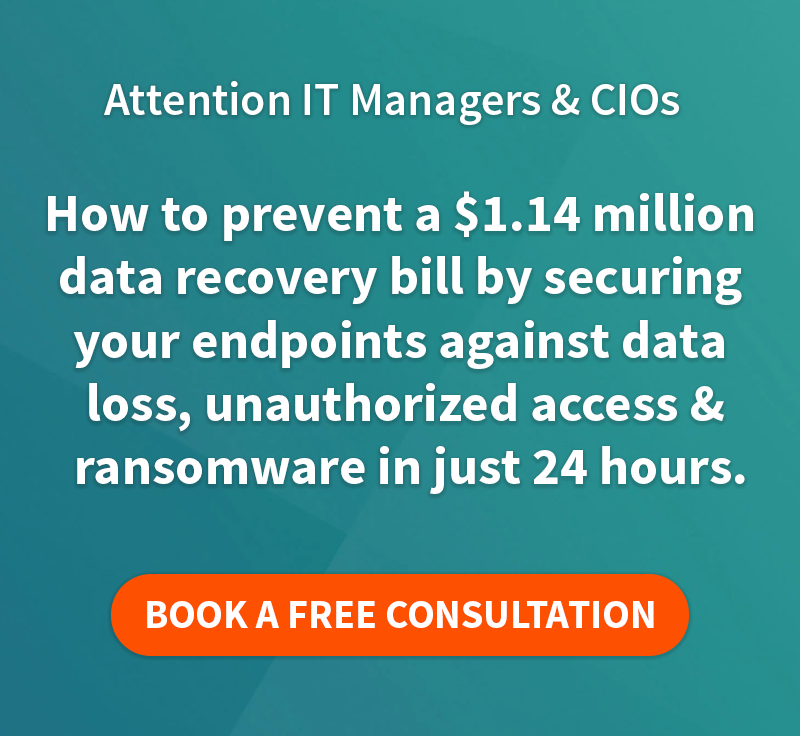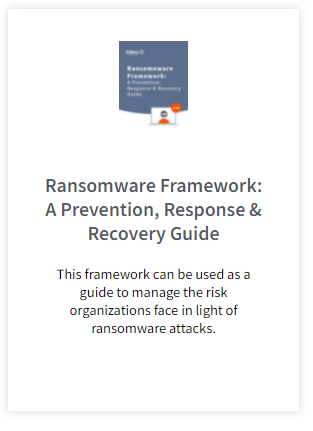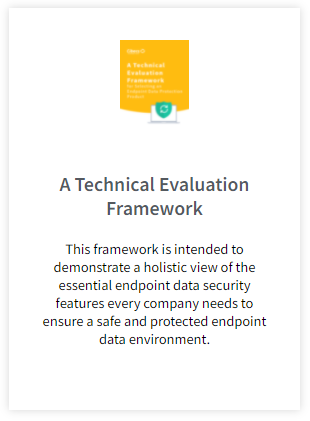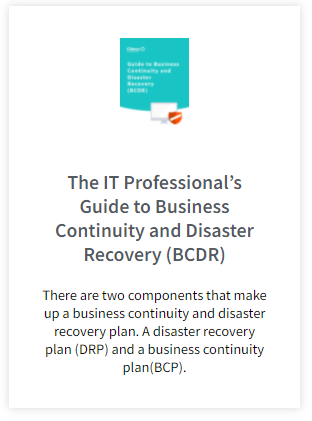The best way to protect yourself, your users and your business against ransomware is by setting up a proactive defence. The ransomware statistics paint a frightening picture for anyone in charge of IT: In Q3 2016 alone, 18 million new malware samples were captured. Source: Panda Labs What that means is that the criminals…
Backup Corporate Email: How enterprises can effectively protect corporate email files
Corporate Email backup is a critical consideration for enterprises due to the often irreplaceable and confidential nature of PST files and the implications of losing this data.
Corporate email backup and the effective protection of business PST files is a vital consideration for IT and business owners to ensure corporate governance compliance and manage reputational & legal risks effectively. Emails are undeniably valuable for business and often contain confidential information. The ability to effectively and securely backup and recover business PSTs is an integral feature in an any enterprise PC data backup solution.
PST files
Most businesses use Microsoft Exchange but have mailbox quotas, resulting in corporate email on endpoint devices being stored as Microsoft Outlook Archive PST files. PST files are a challenge for most backup applications as PST files are typically large in size and users often have multiple files.
The Problem with Corporate Email Backup: PST files
- It typically takes a long time to backup business user psts– and this impacts users during the data backup process
- They are large files that change daily – this has an impact on bandwidth and storage and increases costs
- They an be stored in non-standard locations on laptops and desktops making them typically difficult to locate and include for backup- wasting IT’s time
- PSTs can be easily lost through accidental deletion, file corruption or viruses.
How do businesses backup corporate email effectively?
Automatically backup corporate email / business PST files
There are a number of features that ensure this often unprotected data is backed up and easily recoverable:
- Microsoft Outlook integration optimizes the of multiple archive PST files resulting in fast and efficient backups.
- Patch Backup technology and compression reducing the daily backup size by up to 99%.
- Open File support through integration with Microsoft VSS allowsPST files to be backed up while Microsoft Outlook is open.
- Shortcuts to auto detect location of PST files.
- The ability to recover previous versions of a PST file.
We invite you to read our Case Study on how UTi won a legal dispute by recovering lost email with Cibecs
FEATURED POSTS
IT Managers: How to Protect Your Users Against Ransomware
The best way to protect yourself, your users and your business against ransomware is by setting up a proactive defence. The ransomware statistics paint a frightening picture for anyone in charge of IT: In Q3 2016 alone, 18 million new malware samples were captured. Source: Panda Labs What that means is that the criminals…
Cibecs Joins Silicon Valley Top 20
Cibecs Joins Silicon Valley Companies to be Listed on Top 20 Most Promising Storage Solution Providers Cibecs, a leading South African endpoint backup, protection and security solution, has been recognised as one of the 20 Most Promising Storage Solutions by CIO Review. The list, compiled by industry insiders, highlights leading global technology providers that offer effective…
4 Signs You Need a New Endpoint Data Backup Solution
With more workers depending on laptops it is more important than ever to ensure that the work protected and stored on those devices is backed up and protected. Forrester Research says that 45% of corporate executives don’t follow policies for data use and handling. Underlining how at risk almost half of a business’s data actually…