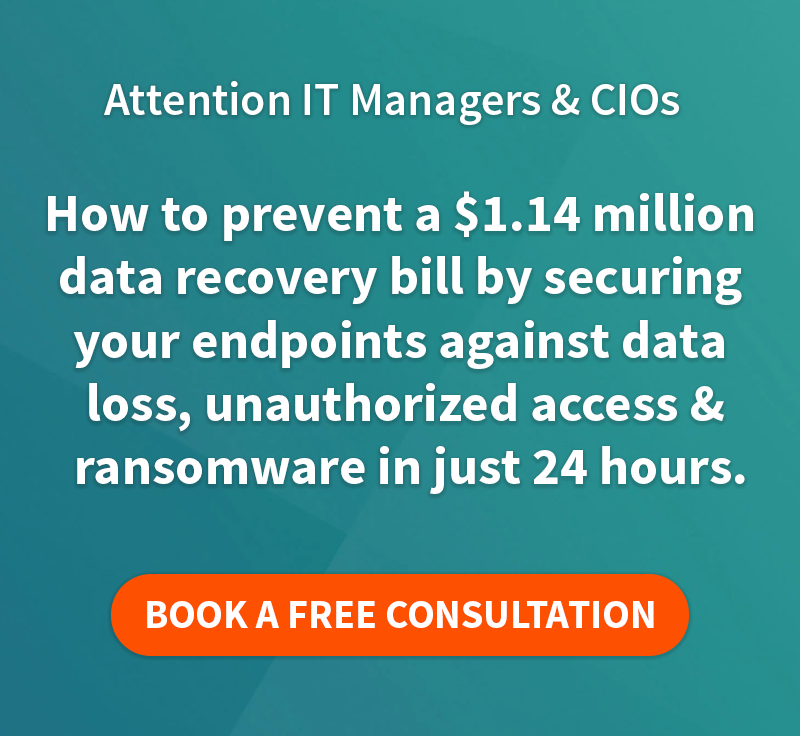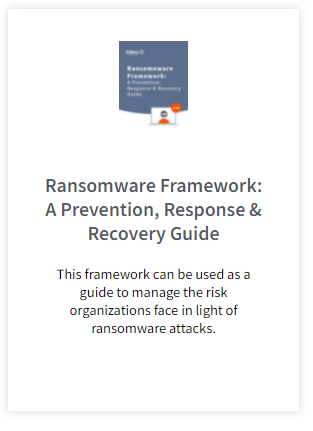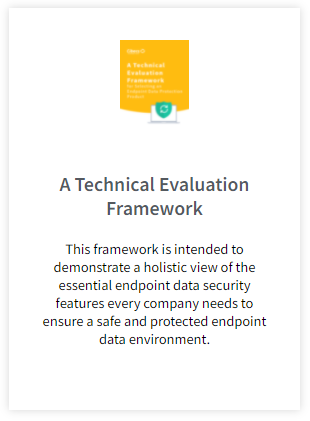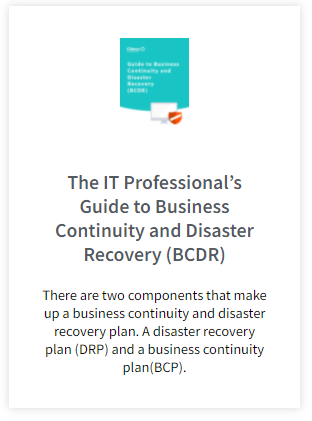The best way to protect yourself, your users and your business against ransomware is by setting up a proactive defence. The ransomware statistics paint a frightening picture for anyone in charge of IT: In Q3 2016 alone, 18 million new malware samples were captured. Source: Panda Labs What that means is that the criminals…
What you should be looking for in endpoint business data backup software for your business
Data Backup Software: Enterprise Data Protection Requirements | Effective endpoint data backup & recovery
In our last post we discussed the importance of complete central management in a data backup solution for enterprise environments. (Read it here)
This post explores the technical requirements that provide effective endpoint data backup & recovery. As this post is part of our series on data backup software requirements, you may want to read our previous post first.
When selecting endpoint data backup software, IT must ensure that data backup and recovery is effective, secure, customizable and that the solution provides features that make data protection in large environments across multiple users simpler and more cost-effective.
Download our White Paper that outlines Strategies for Endpoint Data Protection
Data Backup Software | Business Requirement 2
Effective Endpoint Data Protection & Data Recovery
Automated Endpoint Data Backups
1 Data Backups should occur daily and automatically without requiring the user to initiate the process.
The ability to automate data backups and remove user involvement not only ensure effective enforcement of the company data backup policy but it prevents the need for any user initiation of data backups.
2. Transparent to the user with no impact
2.1 The data backup software should ensure backups should be completely transparent to users without any impact on productivity
Transparency- data backups that are invisible and don’t affect user PC performance is a vital feature. In order to prevent interrupted productivity and user frustration (resulting in increased IT support calls) data backups should happen in the background.
3. High compression ratio on backed-up files.
3.1 All backup data must be compressed during the backup process.
Data compression not only reduces the required storage space but has a marked impact on bandwidth costs and therefore reduces overhead costs. Preventing inflated bandwidth & storage costs and ensuring effective data compression is an important business consideration, particularly in enterprise environments where large amounts of data are transferred.
4. Backup open files
4.1 The System must provide integration with Microsoft VSS (Microsoft Volume Shadow Copy services) as it must allow users to continue to work on open files while the backup runs in the background.
5. Secure transmission of backup data
5.1 Backup data should be securely transmitted to the backup server using SSL.
A strong data security strategy is a paramount business continuity imperative – ensuring no access to confidential files by unlawful parties and preventing data leakage. Combined secure transmission with data encryption is required to provide infallible security for business files.
6. Fast and efficient backups
6.1 The client software should only backup block level changes after the initial backup has been performed.
Businesses require user data backups that are fast and efficient. This can be achieved by multiple optimization features, a vital one of which being that the software only backs up block level changes after the initial backup. This means that once the user’s data has been backed up, only the changes they make to their data will be backed up following this. This feature not only reduces bandwidth and storage costs, it allows for faster and far more efficient data backups.
7. Optimisation for backing up Microsoft Outlook Archive Files (PSTs)
7.1 The data backup software should efficiently backup multiple Outlook Archive PST Files.
8. Granular data restores
8.1 The client software should provide the ability to restore all or specific files to either the original or an alternative location.
Granular data restores allows users or the administrator to restore data as is required. While the ability to perform a bare metal restore is important, being able to restore from a previous date or only a specific file that may have been corrupted provides multiple enterprise benefits. One of the benefits is the improved Corporate Governance Compliance as it allows companies to track data changes and restore past versions of files.
9. Users should be able to restore files (This should also be able to be centrally locked)
9.1 Self-service recovery wizard should allow users to restore files (dependent on the configured policy).
The ability to enable user-managed restores can save on IT support costs and reduce required IT resources. The data backup solution should offer a simple data restore process in order to allow user’s to perform small data restores without needing IT’s help. This feature should however be able to be centrally locked to provide IT with central control over data restores and to prevent user involvement if necessary.
The importance of central control in Company Data Backup Software
Our next post looks at Data Backup reporting and the required features and benefits.
Visit our Data Backup resource center for more information on endpoint data protection
FEATURED POSTS
IT Managers: How to Protect Your Users Against Ransomware
The best way to protect yourself, your users and your business against ransomware is by setting up a proactive defence. The ransomware statistics paint a frightening picture for anyone in charge of IT: In Q3 2016 alone, 18 million new malware samples were captured. Source: Panda Labs What that means is that the criminals…
Cibecs Joins Silicon Valley Top 20
Cibecs Joins Silicon Valley Companies to be Listed on Top 20 Most Promising Storage Solution Providers Cibecs, a leading South African endpoint backup, protection and security solution, has been recognised as one of the 20 Most Promising Storage Solutions by CIO Review. The list, compiled by industry insiders, highlights leading global technology providers that offer effective…
4 Signs You Need a New Endpoint Data Backup Solution
With more workers depending on laptops it is more important than ever to ensure that the work protected and stored on those devices is backed up and protected. Forrester Research says that 45% of corporate executives don’t follow policies for data use and handling. Underlining how at risk almost half of a business’s data actually…