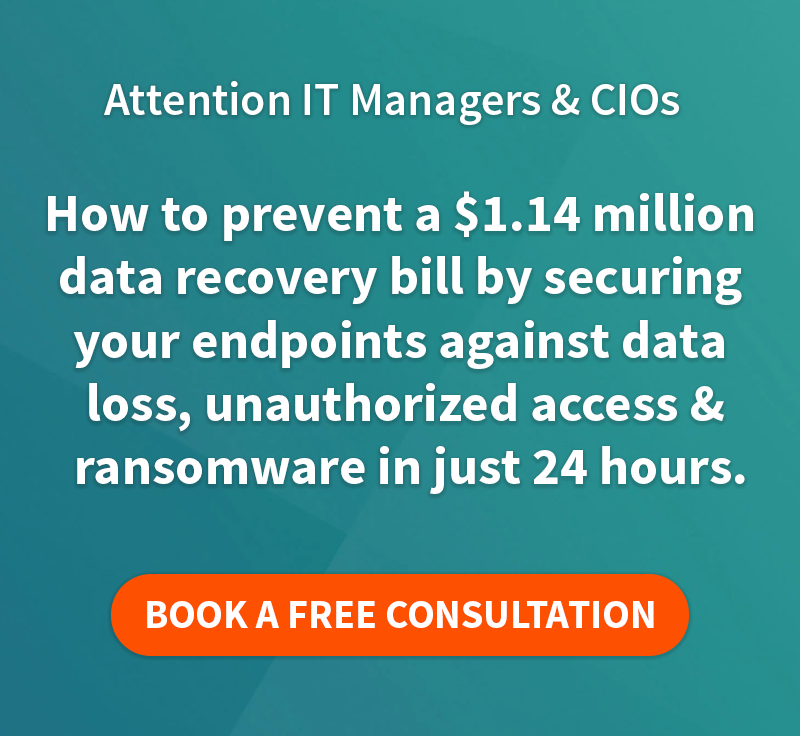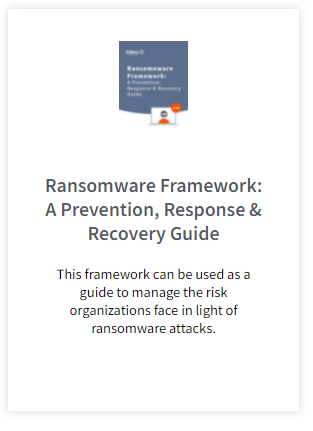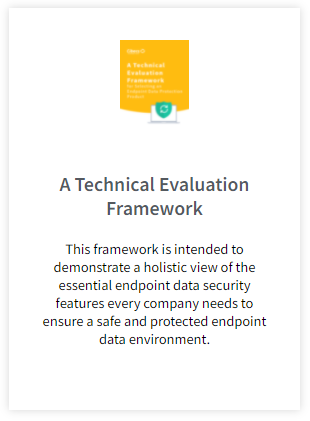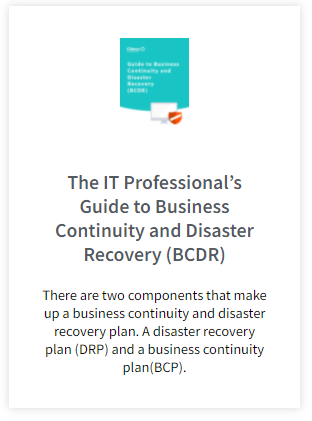The best way to protect yourself, your users and your business against ransomware is by setting up a proactive defence. The ransomware statistics paint a frightening picture for anyone in charge of IT: In Q3 2016 alone, 18 million new malware samples were captured. Source: Panda Labs What that means is that the criminals…
How to Simplify Company Data Migration with an Endpoint Backup Solution
Migrating user’s data from old to new hardware, or changing over to a new software operating system while trying to make sure that all the correct data, from all the company’s users, make that journey successfully, is usually a daunting task for IT.
Historically, data migration projects have a tendency to fail, as a Bloor Research white paper suggests:
Approximately 60 percent of data migration projects have overruns on time and / or budget, which affect business continuity and disrupt operations. . . Some projects fail completely.”
Download our White Paper that outlines 8 Strategies for Endpoint Data Protection
Three aspects need careful consideration so that user data migration best practices can be followed and you can simplify data migration in your business:
- User Data migration projects differ from the usual as they are not implemented and then maintained. They are once off (hopefully) with the project drawing to a close when the new system is live.
- User Data migration projects are time dependent and usually executed when the least impact on the business is expected. Any overrun has a negative effect on the business.
- The majority of business critical data does not sit on the company’s servers, but on the user’s desktop or laptop, which further complicates matters.
What’s the problem?
Migrating data is a bit like watching your favourite sports team lose. . . Full of unnecessary cardiac implications and four letter words that could lead to days, weeks, months even of dread and disharmony.
First and foremost it takes an awful lot of human resource and time to migrate user data.
Secondly you can pretty much bet the farm that some user data will go missing. When that user then gets his/her computer there is outrage because some mystery files saved in an equally mysterious location did not make it.
The technical guy who sat there all weekend trying to drag this old data migration horse to water then gets the stick.
This leads to loss of productivity as the lost data now needs to be recreated and, yes, it also leads to a less than harmonious relationship between IT and the user who did not adhere to any policy and saved his/her files all over the show.
Lastly any failing of the migration project has a direct and tangible effect on the company’s ability to execute its business operations successfully. This means loss of potential business and, even, loss of current business. Imagine not being able to assist a customer in need because you just don’t have access to the correct data.
Chances are you will lose that customer or, at the very least, have a dented reputation.
Download our free trial and test Cibecs for your migration project
Avoid migration blues: User Data migration best practice.
We could go into great detail (and will do so in future articles) but it basically boils down to this.
To successfully migrate user data and simplify business data migration you need to, A: Plan like you are about to invade a small country
and B: Use the correct technology.
Cibecs’ automated data backup and recovery solution gives you complete control over user data residing on laptops and desktops. Over and above the obvious benefits of the solution, Cibecs is also a popular tool to use when migrating large volumes of enterprise data.
Cibecs will automatically restore all the user’s data, to their original location, on the new machine – no manual copying of all the data from one machine to a hard drive or a server, and then from there back to the new or upgraded machine. Cibecs facilitates the simple effective migration of user data without all the hassles of old.
A simple, three click process automates data recovery to the new hardware which, in turn, drastically reduces IT resource and time required to get the job done.
Cibecs backs up and restores all the selected business critical data, no matter where on the PC it is stored. This drastically diminishes the risk of losing user data during the migration.
Business continuity remains unaffected – which means real, measurable, company benefits.
Cibecs offers a truly simple solution to a truly unnecessary annoyance. With Cibecs you can drastically simplify data migration.
Some things we can control, others – like twenty foot campers and racing-car driver wannabees – may take a few red-cheeked years still to sort out.
Cibecs Significantly Reduces Data Migration Risks
With Cibecs you can remove all the risk of data loss during data migration and ensure that the process of migrating multiple user’s data is significantly easier.
How Cibecs simplifies user data migration
• IT can easily locate and backup critical data stored in non-standard locations on laptops and desktops, reducing the risk of not migrating all business critical data.
• Data can be restored on new hardware in the original location- saving time and avoiding increased IT support requests and interrupted productivity.
• Overcome incompatibilities between operating systems when migrating shortcuts such as My Documents and the user’s Desktop.
• Ensuring that Microsoft Outlook archived email stored on user computers is easily migrated
Reduce Extended User Downtime
• Business data on laptops & desktops is automatically backed up and available for recovery, simplifying the company PC refresh process.
• Simplified recovery to new computers reducing time required by technical resources.
Minimize impact on infrastructure during data migration
• Central control over backup policies prevents unnecessary bandwidth and storage wastage caused
• Data is compressed, preventing inflated operational costs and lowering impact on the network by reducing bandwidth usage.
Corporate Governance and reporting
Abiding by compliance and corporate governance regulation is vital during company PC refresh projects.
• User data is encrypted, aiding with corporate governance compliance and ensuring confidentiality of business data during migration.
• Centralized reporting provides an audit trail of the migration process.
FEATURED POSTS
IT Managers: How to Protect Your Users Against Ransomware
The best way to protect yourself, your users and your business against ransomware is by setting up a proactive defence. The ransomware statistics paint a frightening picture for anyone in charge of IT: In Q3 2016 alone, 18 million new malware samples were captured. Source: Panda Labs What that means is that the criminals…
Cibecs Joins Silicon Valley Top 20
Cibecs Joins Silicon Valley Companies to be Listed on Top 20 Most Promising Storage Solution Providers Cibecs, a leading South African endpoint backup, protection and security solution, has been recognised as one of the 20 Most Promising Storage Solutions by CIO Review. The list, compiled by industry insiders, highlights leading global technology providers that offer effective…
4 Signs You Need a New Endpoint Data Backup Solution
With more workers depending on laptops it is more important than ever to ensure that the work protected and stored on those devices is backed up and protected. Forrester Research says that 45% of corporate executives don’t follow policies for data use and handling. Underlining how at risk almost half of a business’s data actually…