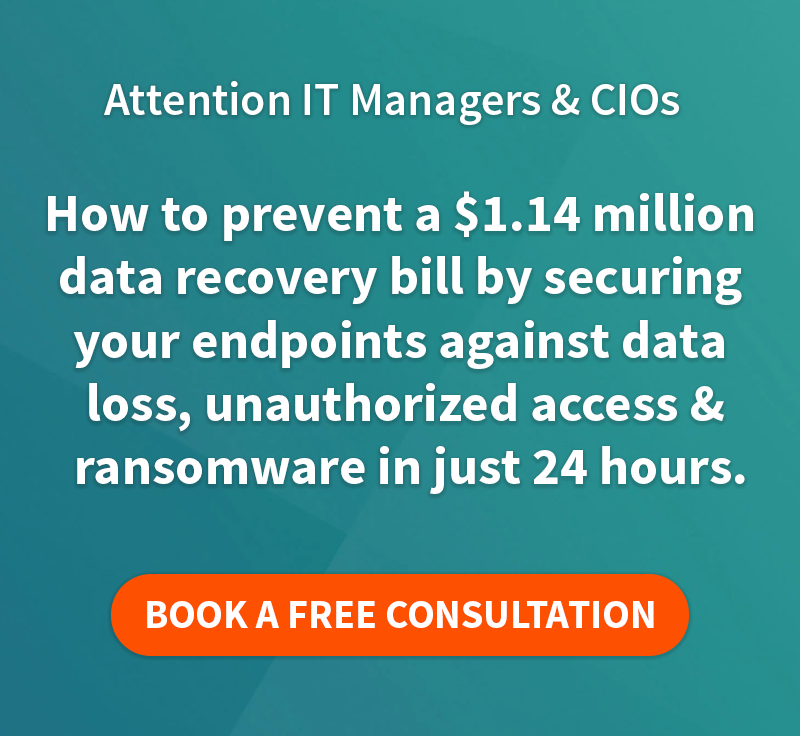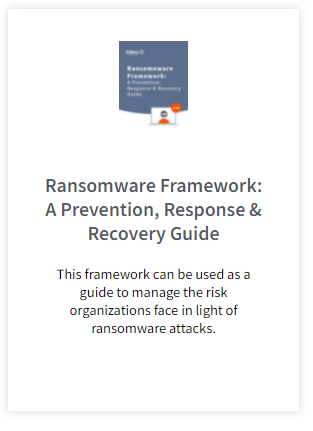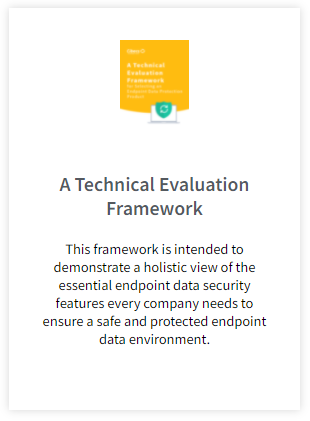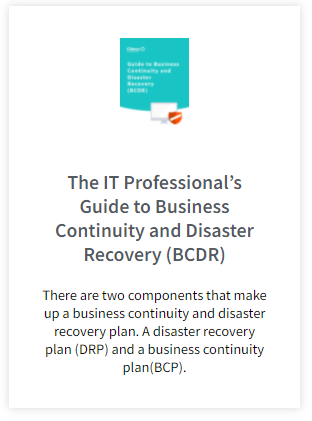The best way to protect yourself, your users and your business against ransomware is by setting up a proactive defence. The ransomware statistics paint a frightening picture for anyone in charge of IT: In Q3 2016 alone, 18 million new malware samples were captured. Source: Panda Labs What that means is that the criminals…

Computer security is vital for businesses, without it valuable business information is vulnerable to attacks from hackers and even competitors. To be effective computer security needs to be layered so that any vulnerabilities are protected. These are some layers of security that you can add to your business’s infrastructure.
The principle of least privilege
The principle of least privilege promotes using minimal user profile privileges on computers, based on users’ job role necessities. This helps reduce attacks by removing needless privileges that can result in network exploits and computer compromises.
Computers running under administrator rights are very vulnerable, even visiting an unfamiliar website with a high-privilege accounts can result in damage such as: reformatting your hard drive, deleting all your files, and creating a new user account with administrative access.
Update software & boost computer security
Use a secure, supported operating system and keep your software updated by applying the latest service packs and patches. Updates normally address the latest security threats and help to protect against them.
Encrypt data
Making data unavailable to others is one of the best ways to protect data. Encryption of data makes it only readable to users who have access to the decryption key. Software that automatically encrypts files based on policies that are set by IT managers is the best way to encrypt data, this ensures that all documents are safe not just the one that users remember to encrypt.
Regularly back up important data
The majority of users do not backup their data regularly, storing their only copies on vulnerable endpoint devices that could easily be stolen, lost or hacked. Ensure that all data is backed up by using an automated endpoint backup solution such as Cibecs that does not depend on users to manually update their computers. This protects data in the event of an operating system crash, hardware failure, or virus attack.
Keep passwords private
Never share passwords or pass-phrases, rather create accounts for individuals which can later be deleted if needed.
Don’t open random attachments
Never open an attachment that you are not expecting, if you do not know the sender of an attachment, delete the message without reading it. When opening attachments always first save them to your computer and then scan it with your antivirus software.
Do not download unfamiliar software off the Internet
While there is definitely legitimate freeware available some free software on the internet poses a threat because they contain spyware which will damage your operating system, waste resources, create pop-up ads, and send your personal information back to the company that provides the software.
Only download public domain software from reputable sources, and then check the newly downloaded software thoroughly, using virus detection software on a locked disk, for signs of infection before copying it to a hard disk.
Lock your computer when stepping away
Forgetting to log out creates a computer security risk with any device that is open to other people, it leaves your account open to exploitation. To avoid abuse by others, log out of or lock your computer whenever you leave it.
Do not click random links
Avoid viruses spread by email or instant messaging by not clicking on suspicious links. If you receive a message from someone that you do not know, do not click the link.
Remove data securely
Remove files or data you no longer need to prevent unauthorized access to them. Just deleting sensitive material is not enough, as it does not actually remove the data from the system. To securely remove data you can use one of three methods: wiping utilities, physical destruction and degaussing. These methods ensure that the data cannot be restored.
Free eBook – 7 must-haves features of data backup solutions
We have compiled a FREE eBook with the 7 must haves features that a data backup solution should offer and how much time, money and stress it will save you, your company and your users.
In the eBook you will learn what you need to take the hassle out of managing end user data!
The contents include:
- Key features to consider in data backup software such as backup, encryption & remote wipe
- How to make your life easier while making your company more secure
- How to use data protection to reduce costs and improve service delivery
Discover the 7 Must Haves for Endpoint Data Protection by accessing your free white paper
FEATURED POSTS
IT Managers: How to Protect Your Users Against Ransomware
The best way to protect yourself, your users and your business against ransomware is by setting up a proactive defence. The ransomware statistics paint a frightening picture for anyone in charge of IT: In Q3 2016 alone, 18 million new malware samples were captured. Source: Panda Labs What that means is that the criminals…
Cibecs Joins Silicon Valley Top 20
Cibecs Joins Silicon Valley Companies to be Listed on Top 20 Most Promising Storage Solution Providers Cibecs, a leading South African endpoint backup, protection and security solution, has been recognised as one of the 20 Most Promising Storage Solutions by CIO Review. The list, compiled by industry insiders, highlights leading global technology providers that offer effective…
4 Signs You Need a New Endpoint Data Backup Solution
With more workers depending on laptops it is more important than ever to ensure that the work protected and stored on those devices is backed up and protected. Forrester Research says that 45% of corporate executives don’t follow policies for data use and handling. Underlining how at risk almost half of a business’s data actually…