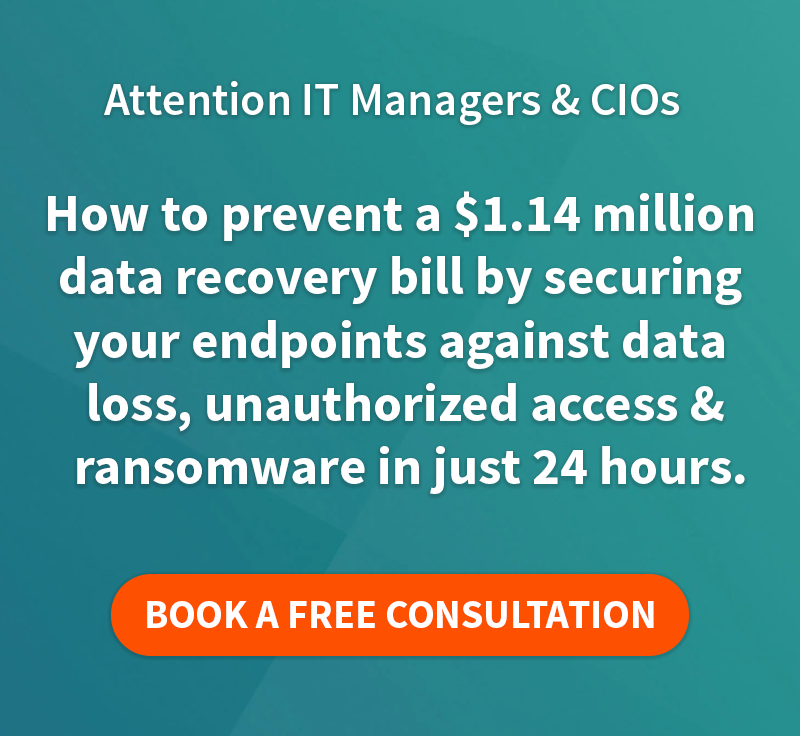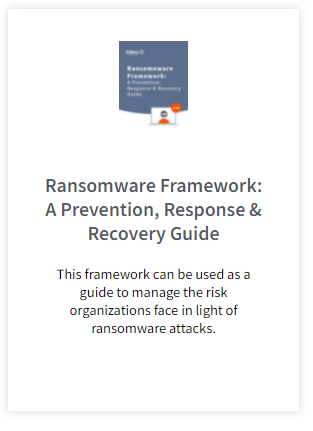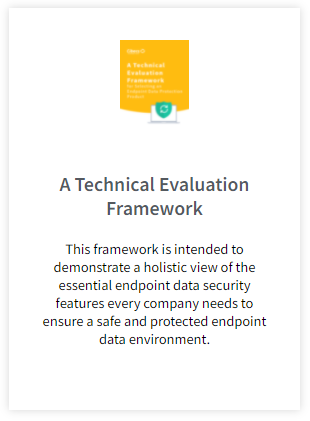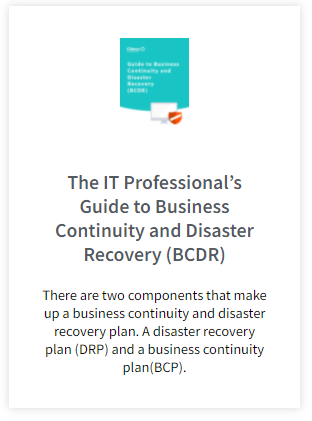The best way to protect yourself, your users and your business against ransomware is by setting up a proactive defence. The ransomware statistics paint a frightening picture for anyone in charge of IT: In Q3 2016 alone, 18 million new malware samples were captured. Source: Panda Labs What that means is that the criminals…
What you should be looking for in endpoint business data backup software for your business
Data Backup Software: Enterprise Data Protection Requirements | Intuitive Data Backup Reporting
In our first two posts we discussed the importance of:
Central management over data backups
Reliable data backup & Recovery
This post is focused on the data backup software features required to ensure centralized and intuitive data backup reporting- and the associated business benefits.
Download our White Paper that outlines 8 Strategies for Endpoint Data Protection
Data Backup Software | Business Requirement 3
Effective Endpoint Data Backup Reporting
Data backup software must provide centralized and intuitive reports on data backup and recovery to ensure that management and corporate governance compliance is easier.
1.Centralized dashboard view of all user data backups.
1.1. A system summary report providing a single page management report that includes both a licensing summary as well as backup statistics for compliance measurement. The system summary report must be able to be created for either all or a select group of users per server.
1.2. Administrators should have the ability to report on multiple Servers from a single Console view using a consolidated reporting feature. This must provide administrators with an overview of the status of each Server.
1.3. Statistics must be included for each server with a protection rating that allows administrators to quickly identify Servers with unprotected users and potential data loss risks.
1.4. Functionality to allow Servers to be added to groups (such as geographical location) and to be reported on.
These features ensure that the reporting process is centralized and simplified- assisting with data management in an enterprise environment and ensuring that tracking data backups across multiple users, proving compliance and protecting endpoint data is drastically easier and more effective.
2.Scheduled daily, weekly and monthly reporting.
2.1. The System must allow the administrator to configure dashboard viewable reports per server to be emailed on a Daily or Weekly basis.
the ability to schedule email reports enables IT managers, CIO’s and CTO’s to present an overview of the organization’s data protection as well as makes managing and monitoring data and data loss risks simpler.
3. System must be able to report per user and must be customizable.
3.1. The Reports must provide extensive information on backups and restores across all users and servers. Administrators should be able to easily filter which users have not completed any backups in (x) number of days.
3.2. Detailed reports and logs of backups and restores for each user must be available. The System must report on any files that failed to be backed up and include detailed information as to the reason of failure.
The ability to see granular reporting on data backups allows IT to drill down into reports and locate exact instances of potential risks and security threats. It also provides easier central management of enterprise PC data backups.
4. Consolidated Data Backup Reporting
4.1. Must be able to provide a system summary report that provides a single page management report that includes both a licensing summary as well as backup statistics for compliance measurement. The system summary report must be able to be created on either all or a select group of users.
4.2. Administrators must be able to report on multiple Servers from a single console that provides consolidated reporting. This should provide administrators with an overview of the status of each Server. These statistics must be included for each server and a protection rating must be provided to administrators to quickly identify the Servers with unprotected users. The Servers should also be able to be added to groups (such as geographical location) and reported on.
Consolidated reports again ensure easier central management and make endpoint data protection across multiple users or multiple sites simpler.
Effective, automated, centralized reporting is imperative as it assists in ensuring corporate governance compliance
The importance of central control in Company Data Backup Software
Effective data backup & recovery: A feature overview
Our next post looks at Endpoint Data Protection features required for security & compliance
Visit our Data Backup resource center for more information on endpoint data protection
FEATURED POSTS
IT Managers: How to Protect Your Users Against Ransomware
The best way to protect yourself, your users and your business against ransomware is by setting up a proactive defence. The ransomware statistics paint a frightening picture for anyone in charge of IT: In Q3 2016 alone, 18 million new malware samples were captured. Source: Panda Labs What that means is that the criminals…
Cibecs Joins Silicon Valley Top 20
Cibecs Joins Silicon Valley Companies to be Listed on Top 20 Most Promising Storage Solution Providers Cibecs, a leading South African endpoint backup, protection and security solution, has been recognised as one of the 20 Most Promising Storage Solutions by CIO Review. The list, compiled by industry insiders, highlights leading global technology providers that offer effective…
4 Signs You Need a New Endpoint Data Backup Solution
With more workers depending on laptops it is more important than ever to ensure that the work protected and stored on those devices is backed up and protected. Forrester Research says that 45% of corporate executives don’t follow policies for data use and handling. Underlining how at risk almost half of a business’s data actually…