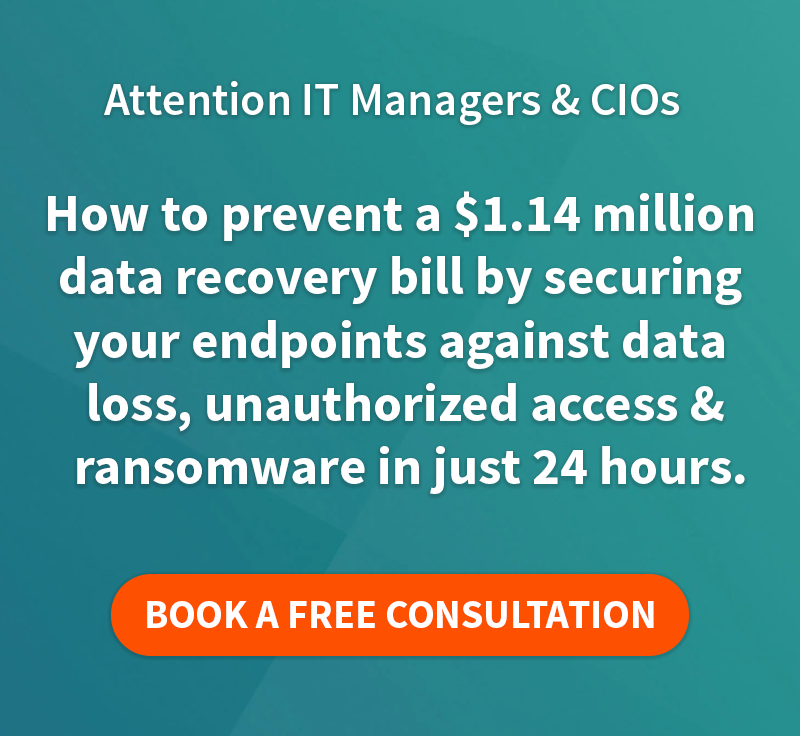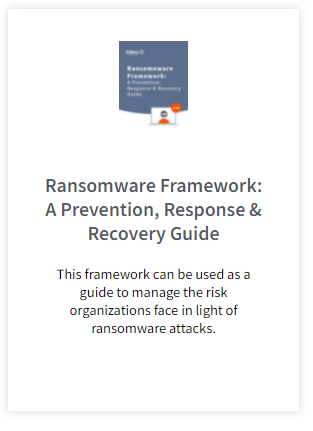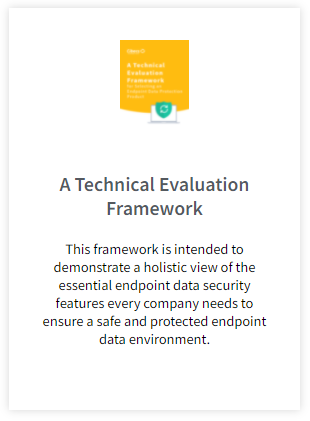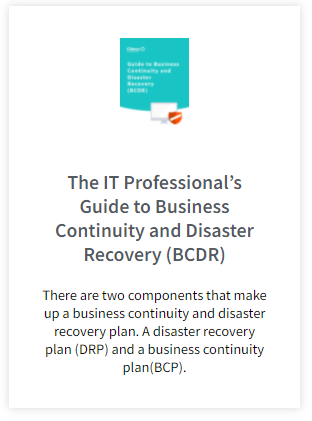The best way to protect yourself, your users and your business against ransomware is by setting up a proactive defence. The ransomware statistics paint a frightening picture for anyone in charge of IT: In Q3 2016 alone, 18 million new malware samples were captured. Source: Panda Labs What that means is that the criminals…
What you should be looking for in endpoint data backup software for your business
Data Backup Software: Enterprise Data Protection Requirements
The data backup software market has experienced significant growth over the past few years due to the obvious requirement for business data loss prevention, intensified legal consequences of lost or mismanaged business data, the prevalence of users working remotely, and the growth in number of organization’s using laptops or other mobile devices as their primary system.
Gartner has reported that at least 28% of all corporate data resides exclusively on its laptops (and increasingly on other endpoint devices). Gartner has also highlighted endpoint user data security as one of the imperative considerations faced by IT today (ID #: G00211731)
The demand for effective endpoint protection, in the form of data backup software, in Enterprise environments has led to a number of products focused on solving this problem. There has also been significant movement in the market from an acquisition and investment perspective, solidifying industry analyst predictions that the endpoint data protection space is growing at a significant rate.
This proliferation of different data backup software solutions has resulted in a smorgasbord of options for IT Managers and CIO’s. How does one distinguish which features are most important, and without spending months on testing, how can IT ensure that their business data is going to be effectively protected?
Quick Fix: The seven key data backup software features
The Problem: User-managed Data Backup solutions don’t work
Any backup solution that requires user involvement isn’t going to work- particularly in an enterprise environment. Attempting to manage and monitor multiple users- ensuring that they are backing up their business critical data to a central server or removable device is a seemingly impossible task that not only effects IT productivity but does not comply with data protection laws and regulations in large organizations (and particularly in industries such as the public sector, healthcare and finance.) If you work in the healthcare industry make sure you are up to date with your software check out this healthcare software development company for more info.
Users cannot be left in control of an organization’s business critical data.
This then creates an obvious requirement for data backup software that provides central management and automation.
Download our White Paper on 8 winning strategies for business endpoint data protection
Data Backup Software | Business Requirement 1
Central Management: The ability to centrally manage and control user data backups | central control of all business data backups
Central Data Backup Policy Control
1. Centrally set & configure backup policies to ensure inclusion of business critical data
1.1. Backup filters must be able to include or exclude files based on file extensions independent of where the data is stored or in specific locations such as My Documents, Desktop, etc.
1.2. Backup filters must also cater for Microsoft Outlook Archive (PST) Files regardless of where they are stored.
This functionality ensures that the business data backup policy is centrally enforced and easily customizable.
Central Data Backup profile setting for different groups, branches or users
2. Data Backup profiles for different users and departments
2.1. These Policies must be able to be defined centrally and should automatically be applied to the users without the need for manual configuration on a per user basis.
2.2. A policy must be able to be defined for an entire group of users or a specific user.
2.3. The Data Backup Software must provide support for Active Directory to allow for a policy to be attached to any level in the Active Directory domain tree such as the entire organization, a branch or a specific organizational unit or a security group.
2.4. Must be able to assign backup and storage limits for each backup profile.
The ability to configure different business data backup profiles for different user groups, branches or departments and to set these policies centrally ensures that the company data backup policy can be customised differently depending on user requirements. For example, the marketing department may require multimedia files to be backed up while allowing this across all user’s may result in wasted storage and bandwidth due to music, movies and pictures being stored on the server.
Central Control over Data Backup Software Settings
3. Ability to lock agent settings to ensure policy enforcement
3.1. The System must be configurable in such a way that the user backup policy can be locked by the administrator to ensure that the user follows the exact backup policy as defined in the System. The System should be configurable to lock all or only specific areas of functionality.
Data backup software that allows central locking of policies ensures corporate governance compliance, prevents users from changing the policy and allows IT to centrally protect all business data effectively.
Control over Data Restores
4. Lock the restore functionality
The System must provide the ability to lock the restore functionality on the client to prevent users from impacting the network.
IT needs the ability to centrally lock the restore functionality in order to prevent large restores taking place at a time when this may affect the network. With central restore-lock functionality, IT can control when large amounts of user data are restored.
Central bandwidth & storage management and control
5. The policy should allow bandwidth settings to be centrally configured
5.1. Bandwidth throttling should be configurable to limit the impact on the network.
Bandwidth throttling allows IT greater control over overhead costs and network impact and gives increased central control over data backup settings.
Automated, central deployment of the Data Backup Software across tens to thousands of users
6. Automation of deployment of the client software
6.1. The installation of the Agent must be transparent to the user.
6.2. The installation should be automated through Active Directory integration ensuring no user involvement is required.
Centrally controlled, automated deployment of the data backup software is particularly important in business environments. The software deployment should be automated and transparent so as to ensure that the data backup software installation is not only silent, but that no user intervention is required. This greatly simplifies enterprise-wide deployment.
In our post tomorrow we look at the next feature in this series- the importance of simplified data backup and recovery in a business data backup software solution.
Visit our Data Backup resource center for more information on endpoint data protection
FEATURED POSTS
IT Managers: How to Protect Your Users Against Ransomware
The best way to protect yourself, your users and your business against ransomware is by setting up a proactive defence. The ransomware statistics paint a frightening picture for anyone in charge of IT: In Q3 2016 alone, 18 million new malware samples were captured. Source: Panda Labs What that means is that the criminals…
Cibecs Joins Silicon Valley Top 20
Cibecs Joins Silicon Valley Companies to be Listed on Top 20 Most Promising Storage Solution Providers Cibecs, a leading South African endpoint backup, protection and security solution, has been recognised as one of the 20 Most Promising Storage Solutions by CIO Review. The list, compiled by industry insiders, highlights leading global technology providers that offer effective…
4 Signs You Need a New Endpoint Data Backup Solution
With more workers depending on laptops it is more important than ever to ensure that the work protected and stored on those devices is backed up and protected. Forrester Research says that 45% of corporate executives don’t follow policies for data use and handling. Underlining how at risk almost half of a business’s data actually…